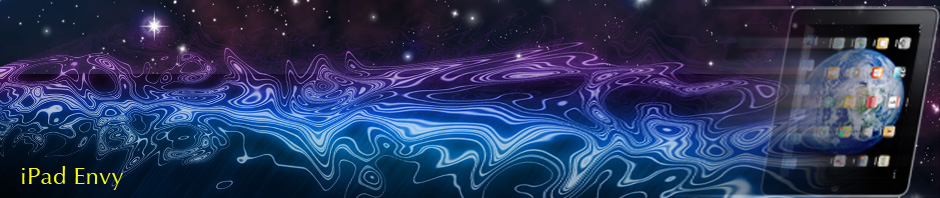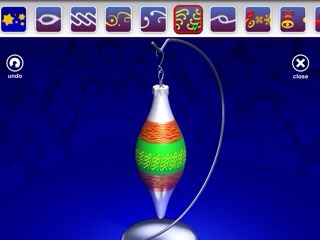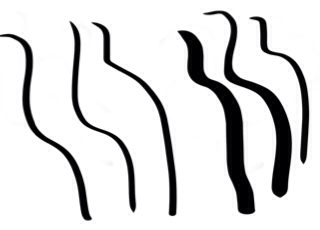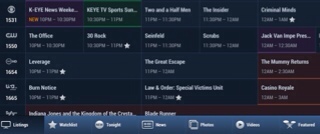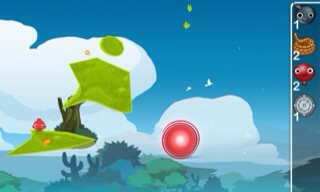Spoiler alert! Even though the Adonit Jot Touch is a high maintenance tool, it seems to deliver the best response of any of the pens on the market. Art and design professionals who work with an iPad need this tool in their box.
Pressure sensitive styluses have a long history of almost hitting the mark. The original styluses beat the hell out of using a mouse, but drawing to the side of the artwork felt like working with dyslexia. It never felt comfortable. Wacom developed a pressure sensitive device that simulated touch and pressure but it was still a disconnect. 1
They did develop touch screen styluses that worked directly on a monitor, but they were expensive and Apple never tried to incorporate the technology. You were stuck buying a tablet laptop that ran Windows, and that was even more expensive. Nor did the Windows OS ever run the best art apps as well as Macs did.
The iPad seemed to be the perfect solution. The only problem was, the touch screen wasn't pressure sensitive. Only recently have pressure sensitive styluses been released to fill that void. At last we can draw directly on the screen, just like paper, for less than $100 (even if it is a penny less).
The Jot Touch seems to be the best of the lot, but I'm still waiting for more. Until then, if you need a pressure sensitive stylus for professional quality art and design work, this is the tool to buy.
The Jot Touch has a narrower barrel due to its lithium battery and a narrow stylus with plastic capacitive touch device. The plastic tip is relatively easy to lose, so you might want to keep the lid on when the pen isn't in your hand.
|
 |
Before we sing it's praises, let's face up to the down side. Unlike the Pogo Connect, the Jot Touch is high maintenance. The lithium battery only carries a 12 hour charge and it takes several hours to recharge. The charge also dissipates after a couple of weeks in the drawer.
This means it could be out of service when you need it at 2 am for a rush job or when the muse strikes. You could buy a second, but recharging isn't as easy as it should be. Instead of using a plug-in recharger, the charging device is a USB connector that requires the pen to sit upright and connected to your desktop or laptop. The charging device is magnetic, but, trust me, it's awkward to type with a stylus standing precariously at your elbow.
As a cat rescuer, I find the recharger even more precarious. It hasn't happened yet, but I know the day will come when a cat slides across my keyboard and knocks my stylus onto the floor and rolls it into some obscure crevice thinking it's a wonderful toy.
The capacitive tip is a thin metal point with a small plastic circle attached (this is true of the Hex3 Jaja). The plastic tip is so easy to lose I lost one before I had a chance to use the pen. Being clear plastic, and very small, it's also difficult to find. In fact, I never found it. Replacements are easy to buy (in fact, you should plan on it since the usable life is only a few months), but I have learned to be extremely careful and keep the cap attached whenever the pen isn't in my hand.
When I used the Connect stylus with one of Procreate's ink tools, the Touch (right) provided a much greater sensitivity to pressure, allowing for a variety of strokes that I couldn't get with the Connect.
|
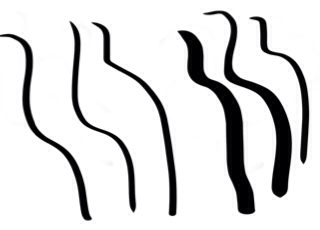 |
So why do I think the Jot Touch is the best? Well, first of all, I could only afford to buy two styluses for review and other reviews tended to rate the Jaja at the bottom of the pack. So I narrowed my focus on the Touch and Pogo Connect. Ergonomically, the Touch feels better. In part this is due to the narrower barrel. The Connect had to make room for the more convenient AA battery, and the barrel width was the sacrifice.
The real selling point was responsiveness. I compared the Touch and Connect with a number of different tools in ProCreate and in every case it was more responsive. I did modify some of the tool settings to test the range of sensitivity and in almost every case the Touch had a vastly superior sense of medium density and stoke width.
The pencil strokes showed that the Touch was better at responding to density and color. The three strokes at the left, from the Connect, showed some color variation between strokes. The Touch, right, could actually vary color within strokes and produce a wider range of color.
|
 |
When the Touch didn't prove to be superior the results were identical. So I have to give the nod to the Touch, with two exceptions. Occasionally, when letting up on the stylus pressure to create the finest stroke, the Touch would behave as though I lifted the stylus off the surface altogether and leave slight gaps in the stoke.
I also found the Connect was better at fine pencil strokes such as hatch marks. The Touch still had a better feel for pressure, but it was easier to create even and narrowly spaced strokes with the Connect.
Fortunately, professionals don't need to choose between tools. We're professionals and can write the cost of both pens off. And I feel secure knowing that if I've been focusing on writing for a few weeks and need to sketch something out quickly, the Connect will be ready. If it isn't, I only need to trade batteries. But when I need a pen that will give me the best response, the Jot Touch outperforms the Connect by a significant margin.
The Connect only showed advantages with pencil hatch marks. I had an easier time creating evenly stoked lines with the Connect (left), but you could still see the superior color variation with the Touch (right)
|
 |
Jenny Manytoes rates Jot Touch
Jenny Manytoes would purr next to Jot Touch. If it wasn't for the awkward recharging set-up, it would deserve biscuits and, perhaps, a best buy. But you will probably want to keep a Connect around for travel and emergency situations when your Touch's battery is drained.
1“Styli” is also accepted as the plural form of stylus, but, let's face it, saying “styli” feels no different than having to order a “venti” or “trenti” at Starbucks. You may get used to it after a while, but it's downright unAmerican. “Extra-large” and “styluses” work just fine, and it the person you're addressing looks at you as though you're an illiterate rube, it's not your fault. They're pretentious.back
The Jenny Manytoes Rating System

Jenny Manytoes, our polydactyl cat
- When Jenny makes biscuits on a product she thinks she's in heaven.
- When Jenny purrs over a product she's very happy.
- When Jenny naps next to a product it's okay with her.
- When Jenny bunches her tail she can live with a product, but she has higher expectations.
- When Jenny leaves it in the litter box….I don't think I need to explain this one.